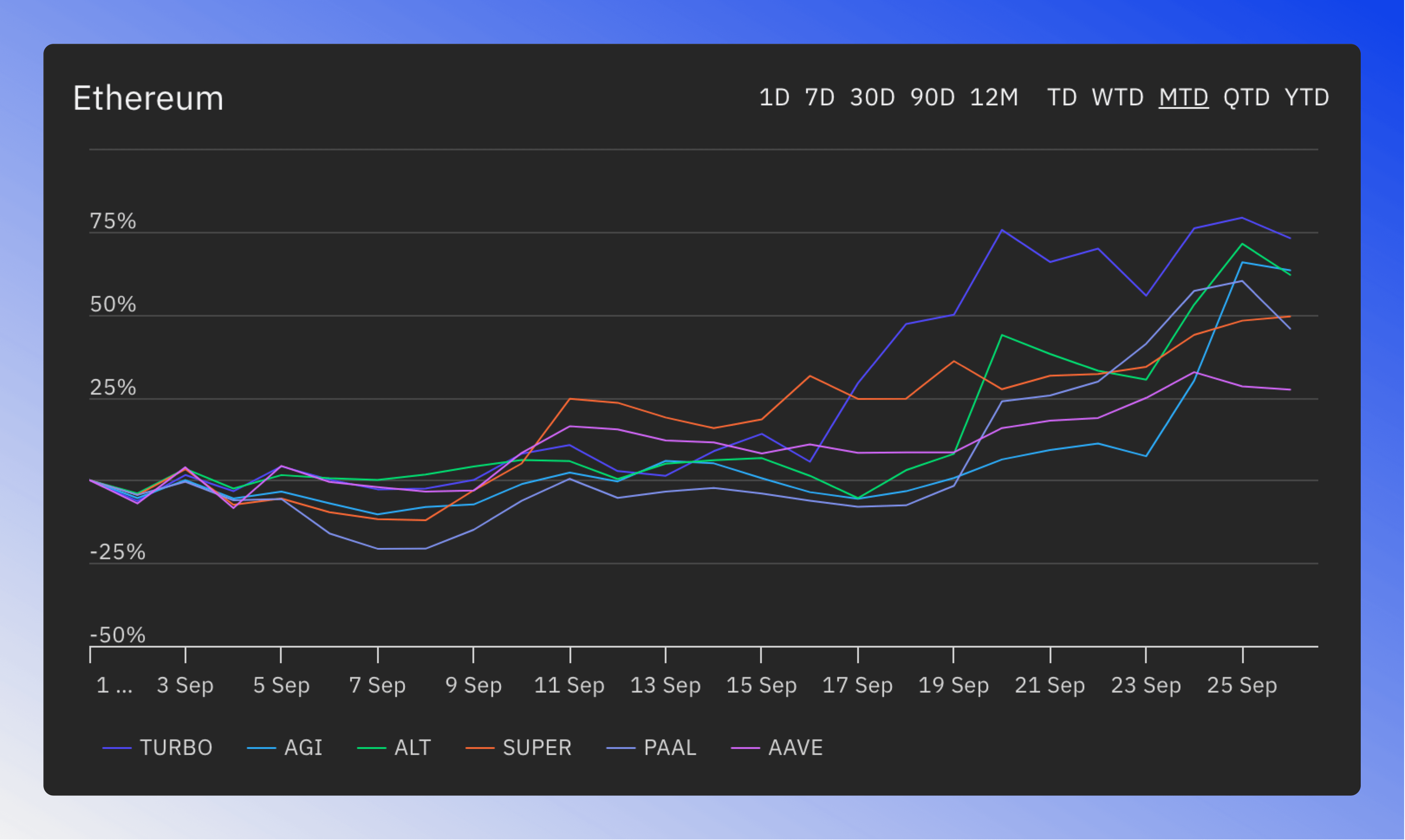Multi Compare
The Multi-Compare Feature lets you easily compare the top six tokens from each blockchain.
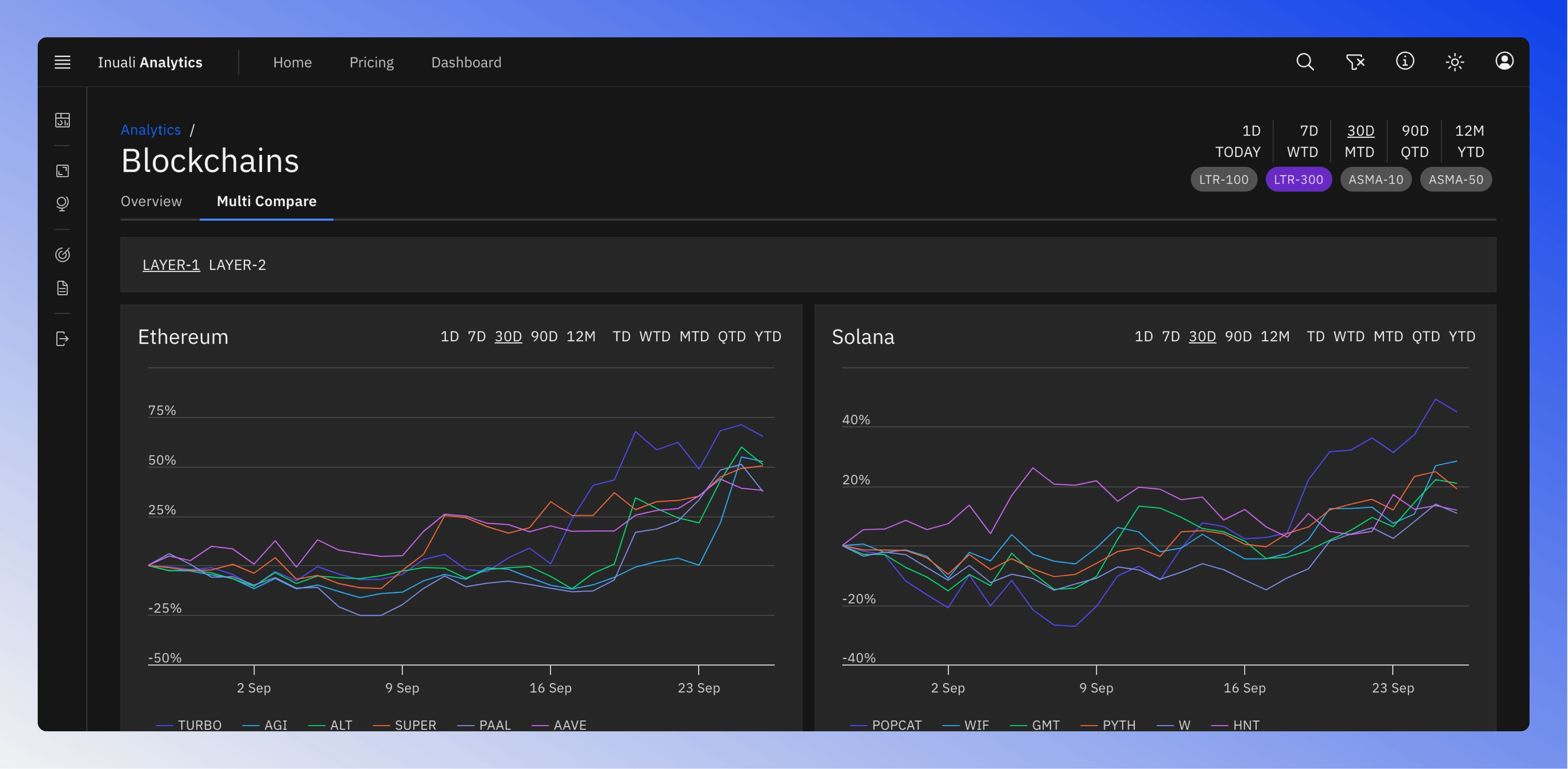
Blockchain Group Selection
Blockchains are sorted into different groups.
- Layer-1: Base blockchain networks responsible for core consensus and security.
- Layer-2: Networks, built on top of Layer-1 to enhance scalability and efficiency.
Use the switcher on top of the chart to change groups.
Time Range and Filter Selection
You can adjust the time range and filter settings of all charts using the settings at the top of the page.
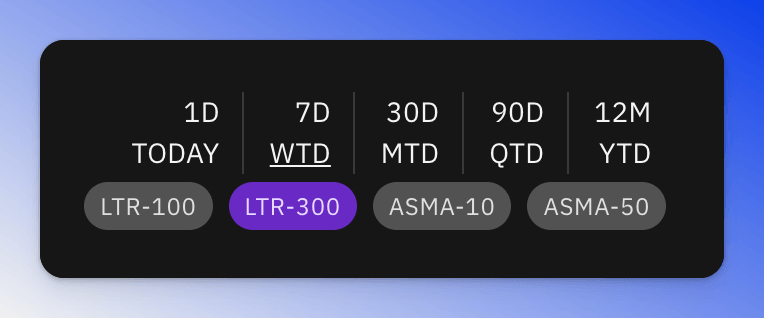
The available filter settings are:
- TOP-100: Show only tokens with Marketcap Rank < 100
- TOP-300: Show only tokens with Marketcap Rank < 300
- ADMA-10: Show only tokens trading above their Simple Moving Average 10
- ADMA-50: Show only tokens trading above their Simple Moving Average 50
Chart Zoom
To zoom in or out of a specific chart, use the controls in the top right corner of that chart.