Release 24.4
We are excited to announce the latest update for Inuali. This release includes several new features and enhancements to improve your experience.
Highlights
- Token Tags: Each token can now have multiple tags.
- Chart Screener: Preview price charts for tokens matching your selected filters.
- UI Enhancements: Various improvements for a more intuitive experience.
Token Tags
Each token can now have multiple tags assigned. Some tags are manually set, such as the currently popular narratives like AI or DePIN.
Other tags are automatically generated, such as the year the token was first traded or whether the token is mined with a proof of work algorithm or staked.
To explore tokens with a specific tag, simply click on the tag on the token details page. This will open the overhauled screener view with the tag pre-selected as a filter option.
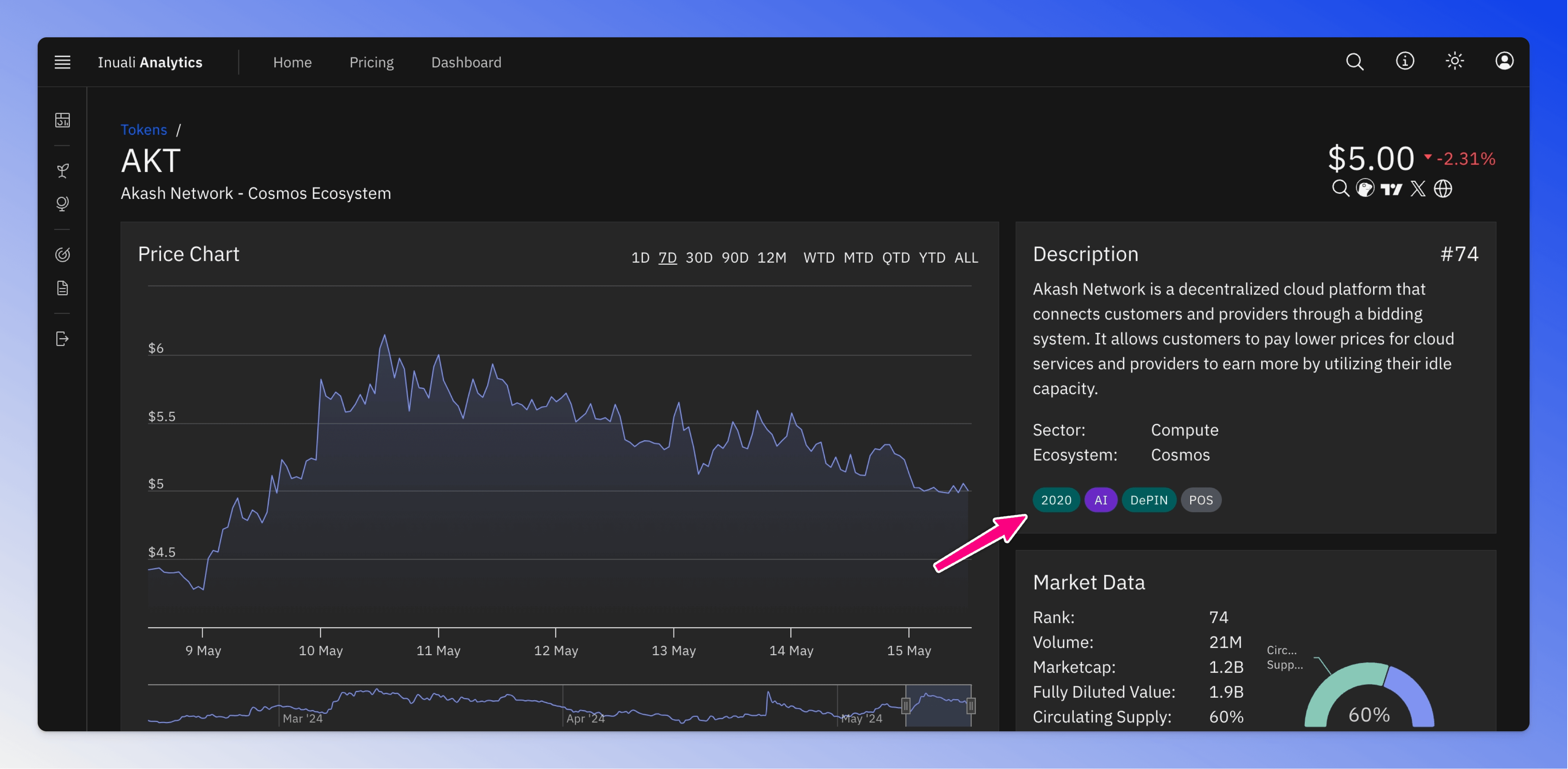
You can also use the screener view with the new tag filter to find potentially interesting assets.
For example, the CEX candidate tags will show tokens that trade with high volume on other exchanges but not on the selected ones. These tokens are good candidates for a potential listing, which could result in a price jump when listed.
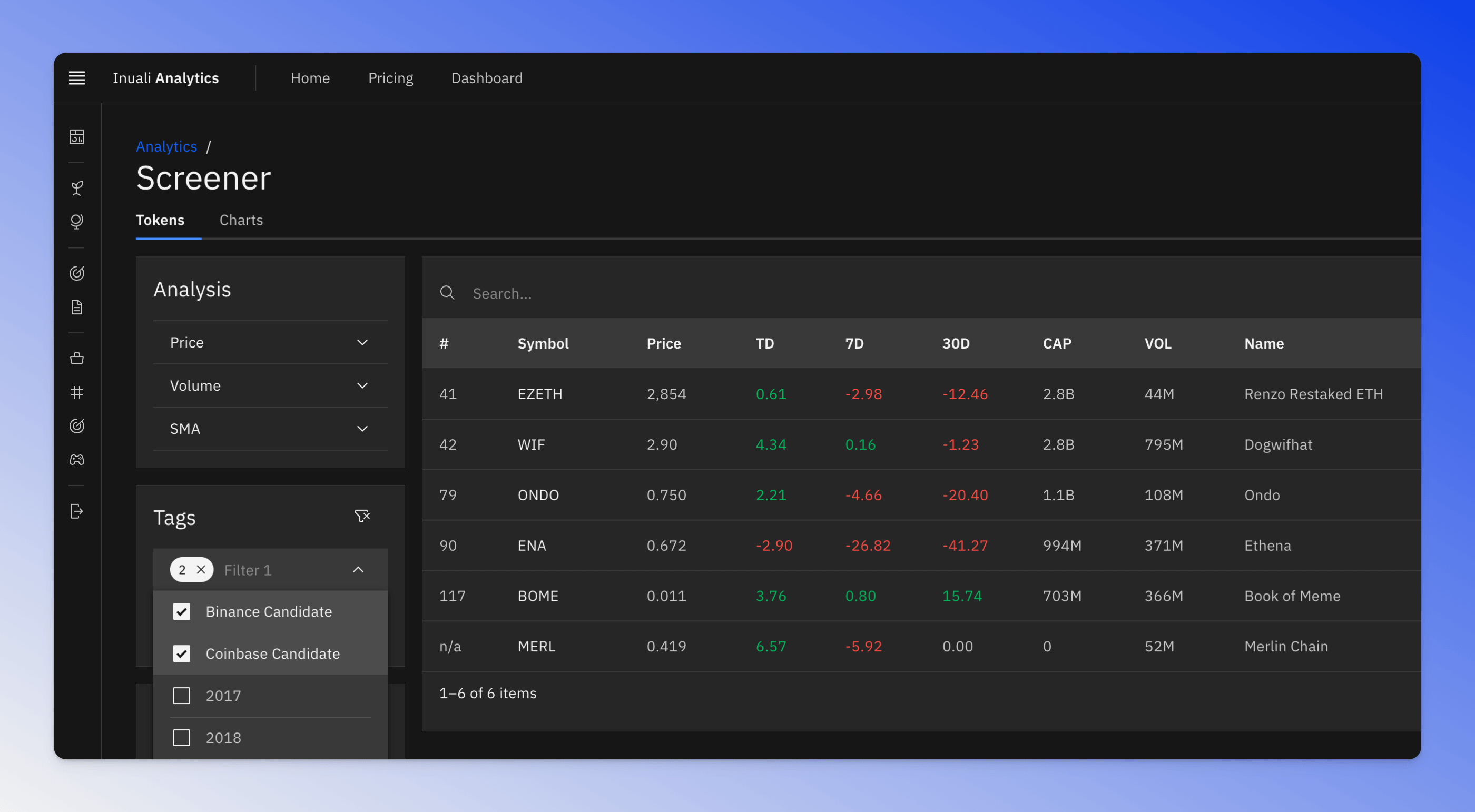
Chart Screener
The chart screener is a brand-new feature that displays a price preview chart for tokens matching the selected filters. This view can show up to 18 charts and allows sorting by market cap, volume, or price change.
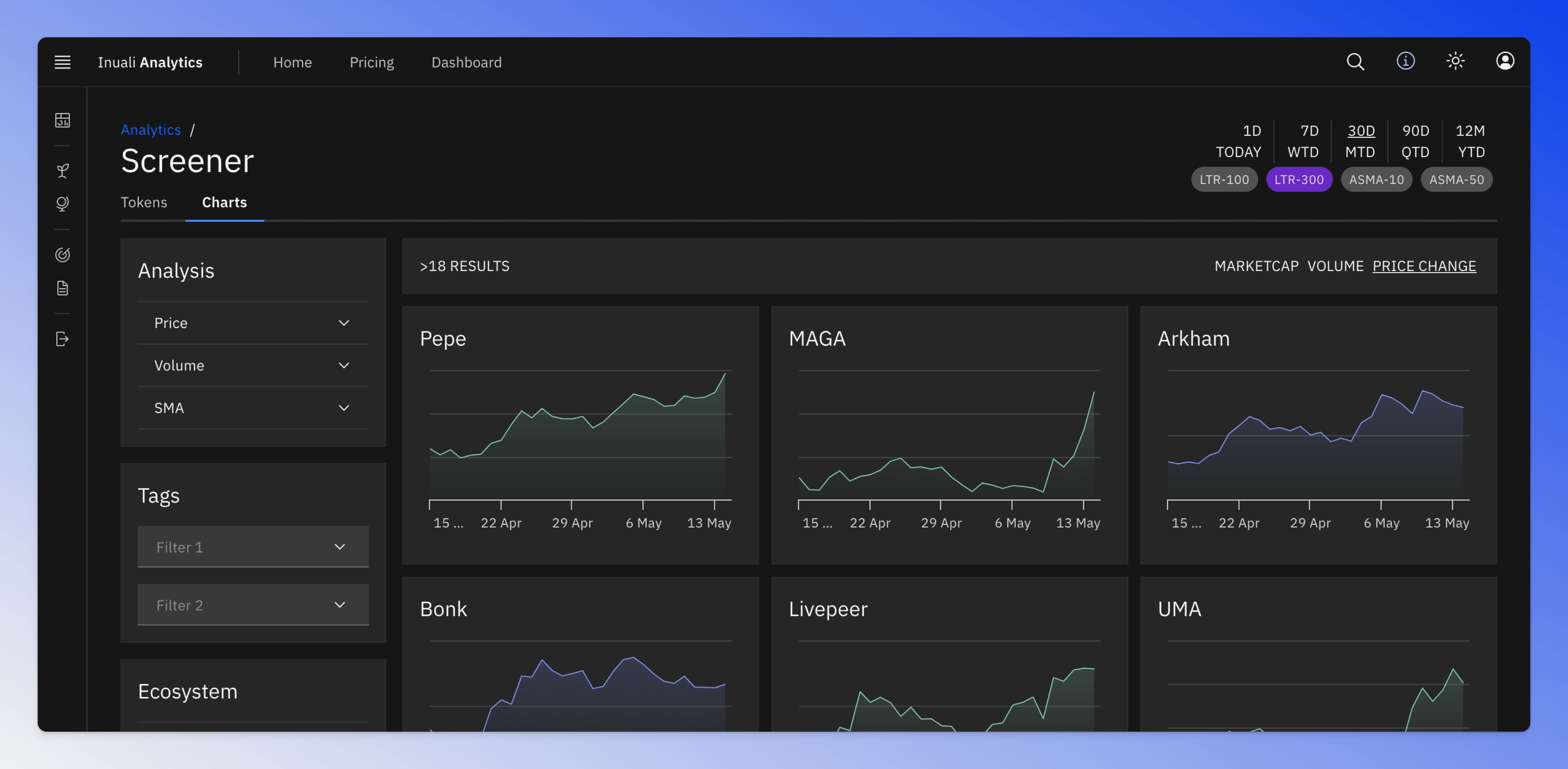
Minor Enhancements
This release also includes several improvements in the following areas:
- Clicking on a sector or ecosystem column on the token detail page now opens the screener with the corresponding filter pre-selected.
- We have streamlined the subscription model. Basic users now have access to more timeframes but are excluded from some pro-only features.
We hope you enjoy the new features and enhancements in this release. As always, we value your feedback and suggestions for future improvements.
