Discord
To fully access the TokenPro Discord server, please link your TokenPro account with your Discord account. This step grants you complete read and write privileges on the server while also helping to deter spammers and scammers.
Full access to the TokenPro Discord requires an active Basic or Pro Subscription.
1. Join the TokenPro Discord Server
Click the following link to join:
https://discord.gg/gqyArvPfNq
2. Find your Discord Username
For the next steps, you'll need your Discord username.
To find it, click on your avatar in the bottom left corner of the Discord app.
The username, taika808 as example here, is shown right bellow the display name.
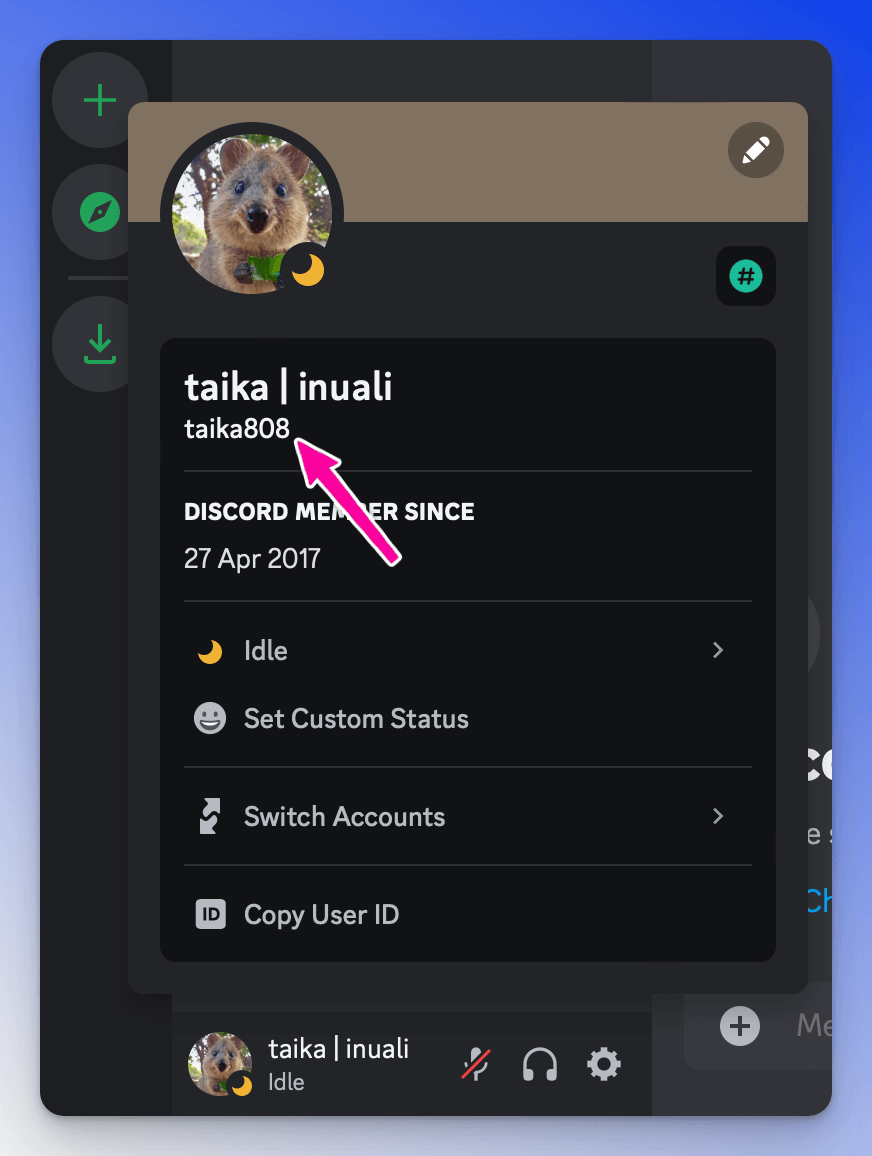
3. Link your Discord Username
Navigate to your TokenPro Account - Profile page.
https://tokenpro.ai/account/profile
Add your Discord Username and click Save.
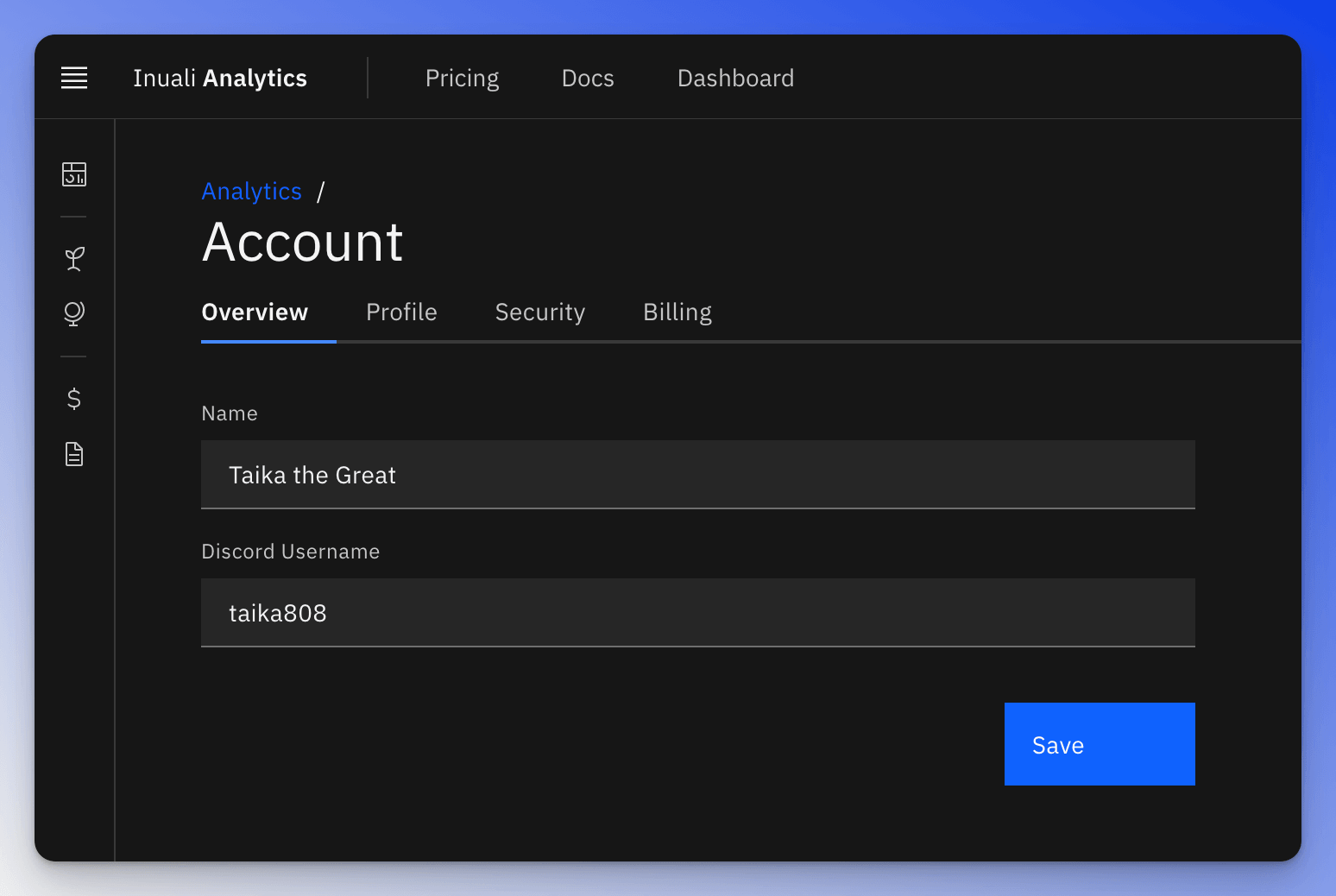
4. Role Assignment
Once you've linked your username, the system will automatically assign you a role.
Please be patient and allow up to 5 minutes for this process to complete.
The role assigned will depend on your subscription type:
- tokenpro-basic for users with Basic Subscription
- tokenpro-pro for users with Pro Subscription
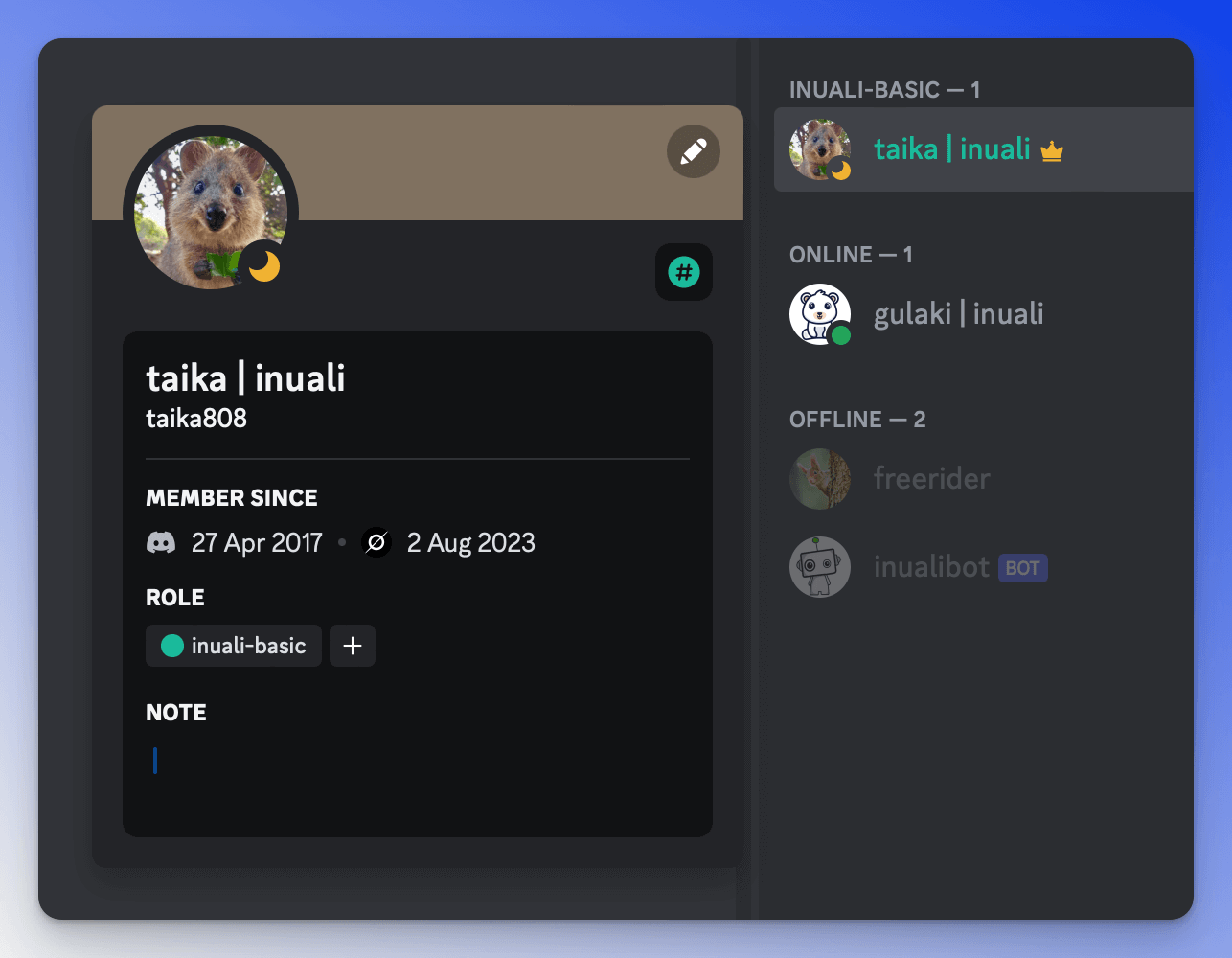
5. Troubleshooting
If you have followed the steps outlined above and still do not have access, please check the following:
- Verify that you have a active TokenPro subscription.
- Double check that you entered the correct username.
- Wait at least 5 minutes for the role to get assigned.
- As last resort contact support.